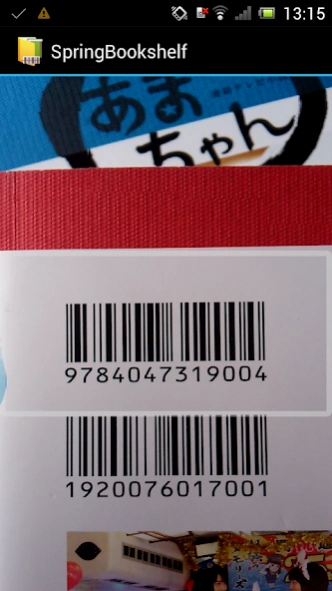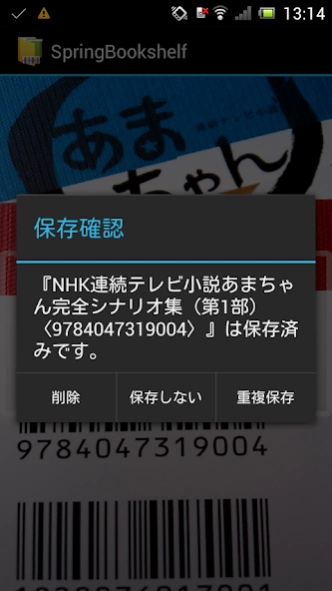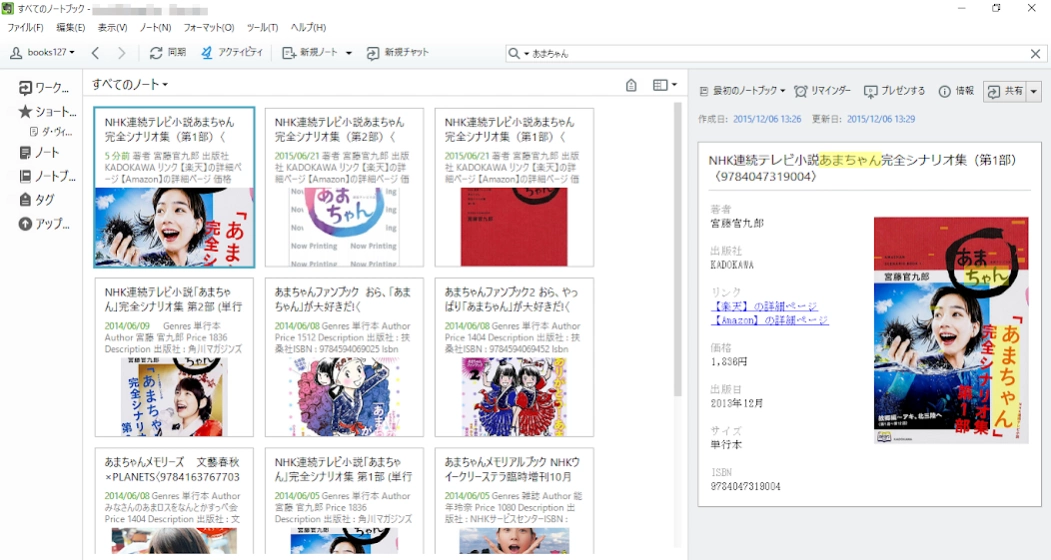Evernoteで書籍管理 SpringBookshelf 0.06
Free Version
Publisher Description
Evernoteで書籍管理 SpringBookshelf - I can book management in Evernote. In response to the service end of Springpad, it has been realized to respond to Evernote again.
To the Evernote to book management tool, it is the book data input app for Evernote.
(Previously, but it was the application corresponding to the Springpad, for the service had ended, we have changed the corresponding platform to Evernote.)
Just read the bar code of books, to get the book data from the Web, you will be able to automatically register the data in Evernote. For such old books with no bar code, it is corresponding to the search by keyword.
● preparation of
User authorization for using Evernote
If that has not been using Evernote, in order to use the Evernote, please do the user registration.
And books create a registration for notebook
Please create a notebook to register the book data.
There is no hindrance to the operation without creating a notebook.
● after installation work
· Initial setting
When you start the app, first, you will be carrying out the access authentication to Evernote.
Then, you will make the option settings.
It will make a selection of items to register as a tag (publishing company and the author's name).
Next, you want to select the notebook to register the books.
● How to use
When you select the "bar code scan" in the menu, you will bar code reading mode.
Bar code book has become upper and lower stages but, ISBN code to collect the book data is top.
Please read the upper bar code. (In the lower part of the bar code will fail to collect books data.)
If you press the Cancel button to return to the menu screen.
When you select the "keyword search", it becomes the mode of the book search by keyword.
The "Options", you can redo the initial setting.
● About duplicate registration
If you want to try to enter the same book, a confirmation dialog box will appear.
You can select one of the "Delete", "overlap save", "do not save."
"Delete" is able to delete the data registered, when it is such as to dispose the book, it assumes when deleting data from Evernote.
● Other
The Amazon and the link to the optimism that is in the registered book data, it's embedded affiliate key.
About Evernoteで書籍管理 SpringBookshelf
Evernoteで書籍管理 SpringBookshelf is a free app for Android published in the System Maintenance list of apps, part of System Utilities.
The company that develops Evernoteで書籍管理 SpringBookshelf is mobagitukai. The latest version released by its developer is 0.06.
To install Evernoteで書籍管理 SpringBookshelf on your Android device, just click the green Continue To App button above to start the installation process. The app is listed on our website since 2019-01-29 and was downloaded 2 times. We have already checked if the download link is safe, however for your own protection we recommend that you scan the downloaded app with your antivirus. Your antivirus may detect the Evernoteで書籍管理 SpringBookshelf as malware as malware if the download link to jp.xrea.mobagitukai is broken.
How to install Evernoteで書籍管理 SpringBookshelf on your Android device:
- Click on the Continue To App button on our website. This will redirect you to Google Play.
- Once the Evernoteで書籍管理 SpringBookshelf is shown in the Google Play listing of your Android device, you can start its download and installation. Tap on the Install button located below the search bar and to the right of the app icon.
- A pop-up window with the permissions required by Evernoteで書籍管理 SpringBookshelf will be shown. Click on Accept to continue the process.
- Evernoteで書籍管理 SpringBookshelf will be downloaded onto your device, displaying a progress. Once the download completes, the installation will start and you'll get a notification after the installation is finished.